Path Length Issues on Windows
The Windows API, by default, has a Maximum Path Length Limitation of 260 characters. This limitation can cause problems when building SimpleITK using the Superbuild process.
For this reason we recommend placing SimpleITK’s source and build directories at the
top of the file system. For example, place the source code in C:SimpleITK
and set the build directory to be C:SimpleITK-build.
Trying to build SimpleITK with too long a path length will result in an error like so:
CMake Error at CMakeLists.txt:109 (message):
-- Configuring incomplete, errors occurred!
See also "C:/Users/dchen/VeryVeryLongPathName/SimpleITK-build/ITK-build/CMakeFiles/CMakeOutput.log".
ITK source code directory path length is too long (55 > 50).Please move the
ITK source code directory to a directory with a shorter path.
C:\Program Files (x86)\Microsoft Visual Studio\2019\Community\MSBuild\Microsoft\VC\v160\Microsoft.CppCommon.targets(238,5): error MSB8066: C
ustom build for 'C:\Users\dchen\VeryVeryLongPathName\SimpleITK-build\CMakeFiles\49f9d16effa529c310c9be3182f62407\ITK-mkdir.rule;C:\Users\dch
en\VeryVeryLongPathName\SimpleITK-build\CMakeFiles\49f9d16effa529c310c9be3182f62407\ITK-download.rule;C:\Users\dchen\VeryVeryLongPathName\Si
mpleITK-build\CMakeFiles\49f9d16effa529c310c9be3182f62407\ITK-update.rule;C:\Users\dchen\VeryVeryLongPathName\SimpleITK-build\CMakeFiles\49f
9d16effa529c310c9be3182f62407\ITK-patch.rule;C:\Users\dchen\VeryVeryLongPathName\SimpleITK-build\CMakeFiles\49f9d16effa529c310c9be3182f62407
\ITK-configure.rule;C:\Users\dchen\VeryVeryLongPathName\SimpleITK-build\CMakeFiles\49f9d16effa529c310c9be3182f62407\ITK-build.rule;C:\Users\
dchen\VeryVeryLongPathName\SimpleITK-build\CMakeFiles\49f9d16effa529c310c9be3182f62407\ITK-install.rule;C:\Users\dchen\VeryVeryLongPathName\
SimpleITK-build\CMakeFiles\0cd4fd1b047c29b91c2ff7b21fd713a6\ITK-complete.rule;C:\Users\dchen\VeryVeryLongPathName\SimpleITK-build\CMakeFiles
\ff9535a930f370e2434114c6e547ebba\ITK.rule' exited with code 1. [C:\Users\dchen\VeryVeryLongPathName\SimpleITK-build\ITK.vcxproj]
Building SimpleITK with long path names
If SimpleITK must be built with long path names, two things need to be done:
Set the ITK_SKIP_PATH_LENGTH_CHECKS cmake variable to ON in the External_ITK.cmake
Enabling Long Paths in Windows
As described in Microsoft’s documentation, Long path names are enabled in Windows by editing the registry with the following PowerShell command:
New-ItemProperty -Path "HKLM:\SYSTEM\CurrentControlSet\Control\FileSystem" `-Name "LongPathsEnabled" -Value 1 -PropertyType DWORD -Force
The LongPathsEnabled property can also be edited using the Registry Editor app.
Setting ITK_SKIP_PATH_LENGTH_CHECKS
Next ITK needs to be configured so that it does NOT check path lengths in the build process. To disable the path length check, we simply need to add the entry ITK_SKIP_PATH_LENGTH_CHECKS to the CMake configuration, and set its value to ON. We can do this in the CMake GUI when we configure our SimpleITK SuperBuild.
After the initial configuration of the build, click on the “Add Entry” button, enter ITK_SKIP_PATH_LENGTH_CHECKS for the name, and click the Value checkbox to turn set the entry to ON.
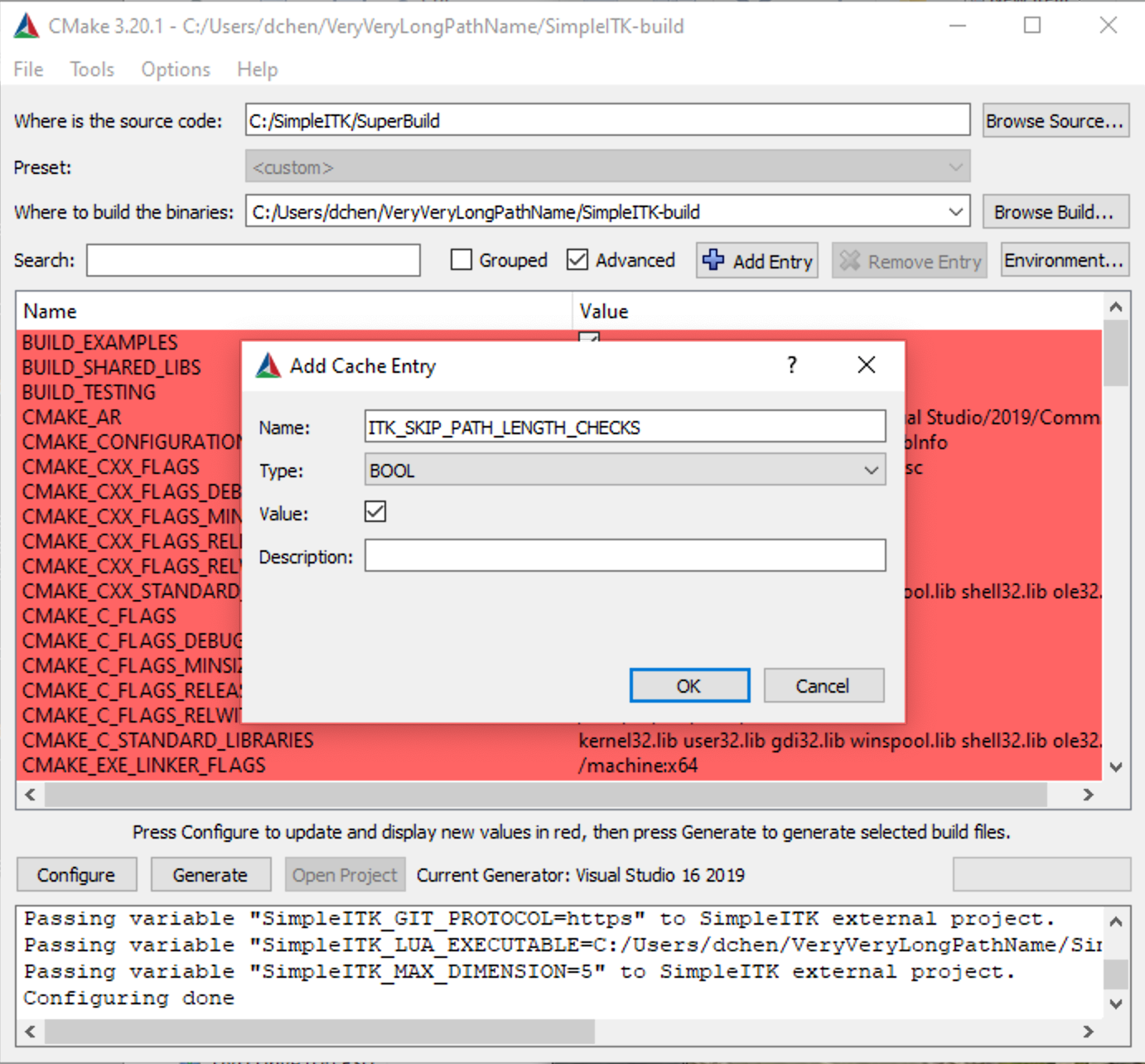
Now we can build ITK within the SimpleITK SuperBuild with long path names.